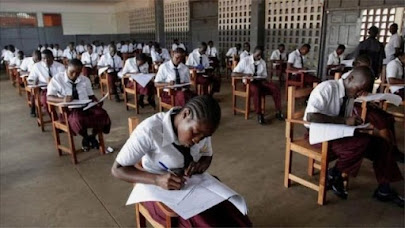UNIBEN Release Part Time and Diploma Exam Results
UNIBEN Release Part Time and Diploma Exam Results
Posted on February 24, 2009 by unibenupdates
The result for the recently concluded examination for part time for the 2008/2009 academic session has been released on Monday 23 2009.
To check your admission status, go to uniben website i.e www.uniben.waeup.org
If you are unable to access the page, please search through google.
All you need do is to visit the site above and go under 2008/2009 Academic session. Click on apply for part time or diploma link. Enter the access pin on the scratch card you bought for the exam, print the page if you are admitted and wait for Online clearance.
If you have the CEST Card, use the link below to check your admission status. After clicking the link, enter your pin number. On the page that appear, scroll down, and check your score. If you are admitted you will see that in your admission status that you are provitionally admitted.Click Here if you have the CEST Pin
If you have the APP Card, use the link below to check your admission status. After clicking the link, enter your pin number. On the page that appear, scroll down, and check your score. If you are admitted you will see that in your admission status that you are provitionally admitted.Click Here if you have the APP PinOnline clearance may commence soon but for now the card is not on sale.
If you are provissionally admitted Congratulations! Print the page and wait for Online clearance
Diploma students can use the same process above to check their admission status too. Remember that you do not need to come to UNIBEN to do your online clearance.
All you need do is to request for our manual on Step-by-Step Guide For Filling UNIBEN Online Clearance.
The manual contain all the information you need to run a successful online clearance. If you have somebody in UNIBEN just tell the person to help you buy the clearance card and you will follow the steps in our manual.
Posted on February 24, 2009 by unibenupdates
The result for the recently concluded examination for part time for the 2008/2009 academic session has been released on Monday 23 2009.
To check your admission status, go to uniben website i.e www.uniben.waeup.org
If you are unable to access the page, please search through google.
All you need do is to visit the site above and go under 2008/2009 Academic session. Click on apply for part time or diploma link. Enter the access pin on the scratch card you bought for the exam, print the page if you are admitted and wait for Online clearance.
If you have the CEST Card, use the link below to check your admission status. After clicking the link, enter your pin number. On the page that appear, scroll down, and check your score. If you are admitted you will see that in your admission status that you are provitionally admitted.Click Here if you have the CEST Pin
If you have the APP Card, use the link below to check your admission status. After clicking the link, enter your pin number. On the page that appear, scroll down, and check your score. If you are admitted you will see that in your admission status that you are provitionally admitted.Click Here if you have the APP PinOnline clearance may commence soon but for now the card is not on sale.
If you are provissionally admitted Congratulations! Print the page and wait for Online clearance
Diploma students can use the same process above to check their admission status too. Remember that you do not need to come to UNIBEN to do your online clearance.
All you need do is to request for our manual on Step-by-Step Guide For Filling UNIBEN Online Clearance.
The manual contain all the information you need to run a successful online clearance. If you have somebody in UNIBEN just tell the person to help you buy the clearance card and you will follow the steps in our manual.