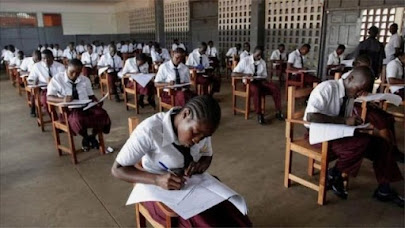How to fill UNIBEN Post UME Form
It is very simple,
type in https://uniben.waeup.org
into the address bar on your browser,
note that most Mozilla browsers will not accept the above address
so try using, Internet Explorer instead.
After you type in the address, hit on your enter button and wait.
After a while the site will display and when it does, type in your
JAMB Reg. No and the PIN on your card. Hit enter again and a form
will appear, fill it with your details and summit.
it is that simple.
Success all the way and make sure you check on this site for good
information on academic success and news about UNIBEN.
type in https://uniben.waeup.org
into the address bar on your browser,
note that most Mozilla browsers will not accept the above address
so try using, Internet Explorer instead.
After you type in the address, hit on your enter button and wait.
After a while the site will display and when it does, type in your
JAMB Reg. No and the PIN on your card. Hit enter again and a form
will appear, fill it with your details and summit.
it is that simple.
Success all the way and make sure you check on this site for good
information on academic success and news about UNIBEN.